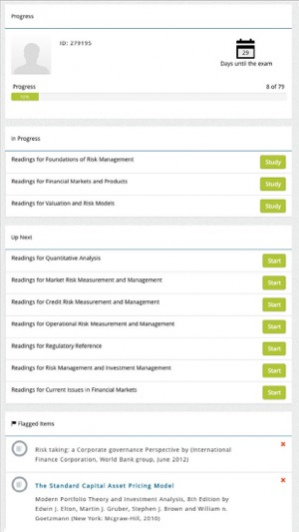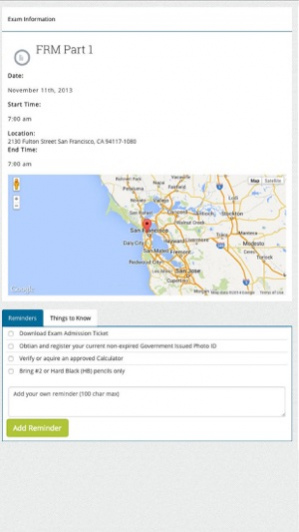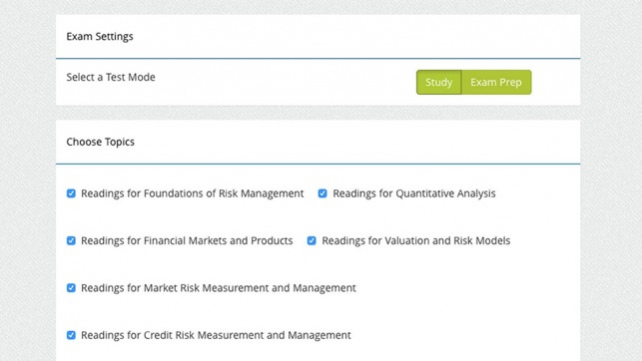GARP Study Center 1.0.9
Free Version
Publisher Description
The GARP® Program Study App: FRM® is designed to help the tens of thousands of candidates who enroll in the rigorous FRM certification program succeed. FRM candidates report that they spend over 240 hours preparing for each FRM Exam on average, underscoring the importance of proper preparation. The GARP Program Study App: FRM makes it easy to track your progress and determine your level of exam preparedness. The app allows you to: • Track your study progress on your mobile device, record notes and flag areas for greater attention • Plan, structure, and customize your study time with a study planner based on your exam date • Take practice questions to assess your comprehension of the coursework and your exam readiness • Sync important calendar reminders and tasks with your mobile device The Global Association of Risk Professionals (GARP) is the leading globally recognized association dedicated to the education and certification of risk professionals, connecting members in more than 190 countries and territories. GARP’s mission is the elevate the practice of risk management at all levels, setting the industry standard through education, training, media, and events. A not-for-profit global membership organization, GARP offers the Financial Risk Manager (FRM®) and Energy Risk Professional (ERP®) designations, which are recognized and valued by risk professionals worldwide. GARP also helps advance the role of risk management via comprehensive professional education and training for professionals of all levels.
Apr 3, 2019 Version 1.0.9 Nothing new just wanted to change the name so I resubmitted the app.
About GARP Study Center
GARP Study Center is a free app for iOS published in the Kids list of apps, part of Education.
The company that develops GARP Study Center is Global Association of Risk Professionals. The latest version released by its developer is 1.0.9. This app was rated by 4 users of our site and has an average rating of 3.3.
To install GARP Study Center on your iOS device, just click the green Continue To App button above to start the installation process. The app is listed on our website since 2019-04-03 and was downloaded 285 times. We have already checked if the download link is safe, however for your own protection we recommend that you scan the downloaded app with your antivirus. Your antivirus may detect the GARP Study Center as malware if the download link is broken.
How to install GARP Study Center on your iOS device:
- Click on the Continue To App button on our website. This will redirect you to the App Store.
- Once the GARP Study Center is shown in the iTunes listing of your iOS device, you can start its download and installation. Tap on the GET button to the right of the app to start downloading it.
- If you are not logged-in the iOS appstore app, you'll be prompted for your your Apple ID and/or password.
- After GARP Study Center is downloaded, you'll see an INSTALL button to the right. Tap on it to start the actual installation of the iOS app.
- Once installation is finished you can tap on the OPEN button to start it. Its icon will also be added to your device home screen.